Congrats! You’ve decided to take your brand to the next level with a custom website. This is one of the most valuable steps you can take for your business. Having a website allows you to increase your visibility to potential customers, connect with existing ones, and market your products and services.
But where do you go from here? Without a background in coding or website development, this task can seem daunting. That’s where platforms like Squarespace and Showit come in. With so many choices, it can be difficult to decide which is best to help you achieve your unique business goals.
In this post, I’ll walk you through the differences between Squarespace and Showit, two popular platforms. Let’s break it down by features:
Templates
Let’s start with the basics—how do you get started creating your site?
Once you create a Squarespace account, you are prompted to choose a design to start with. To find your match, you can filter your results by the type of website or topic/industry.
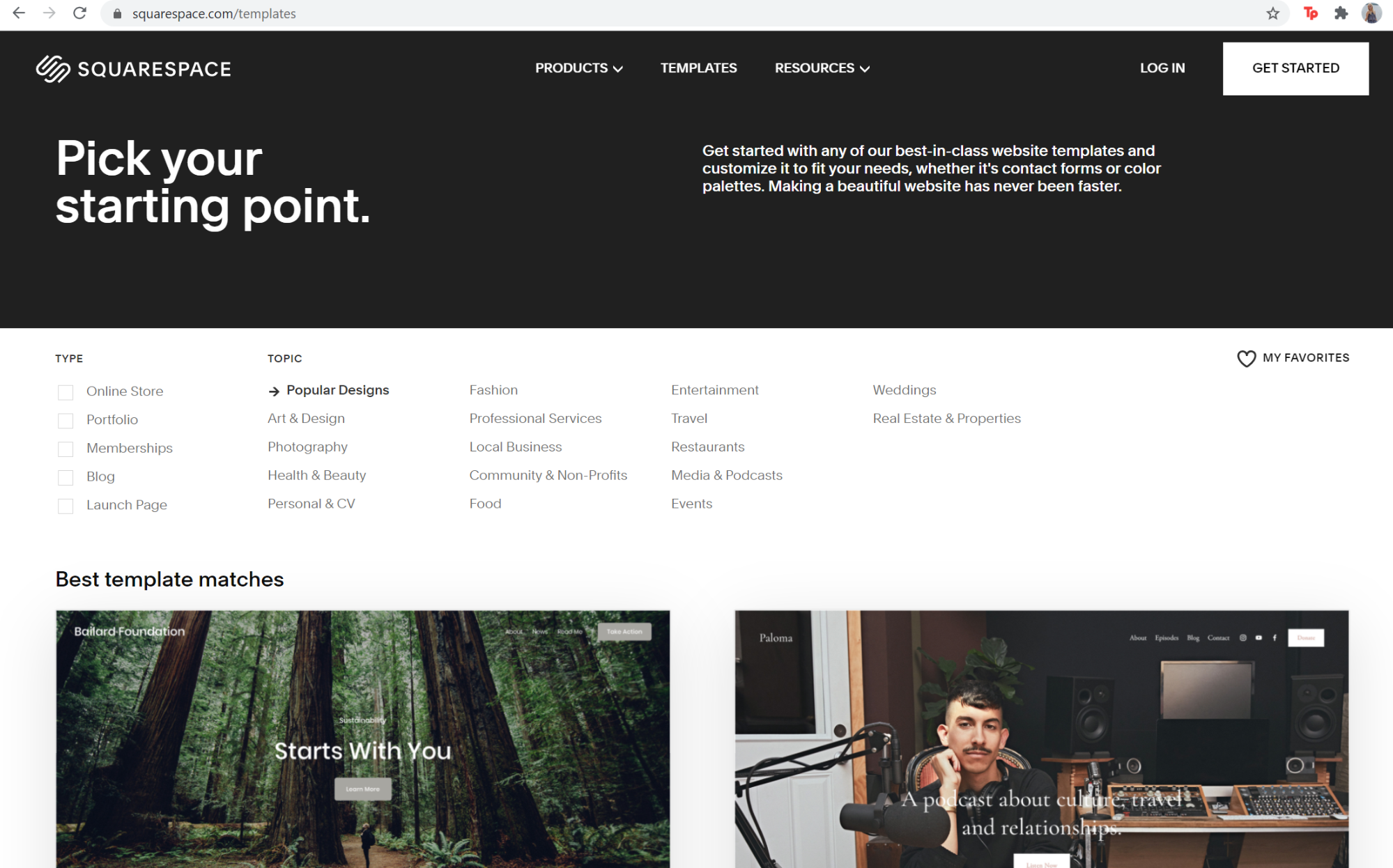
After you choose a design, you are taken to a page where you can customize and edit the design template.
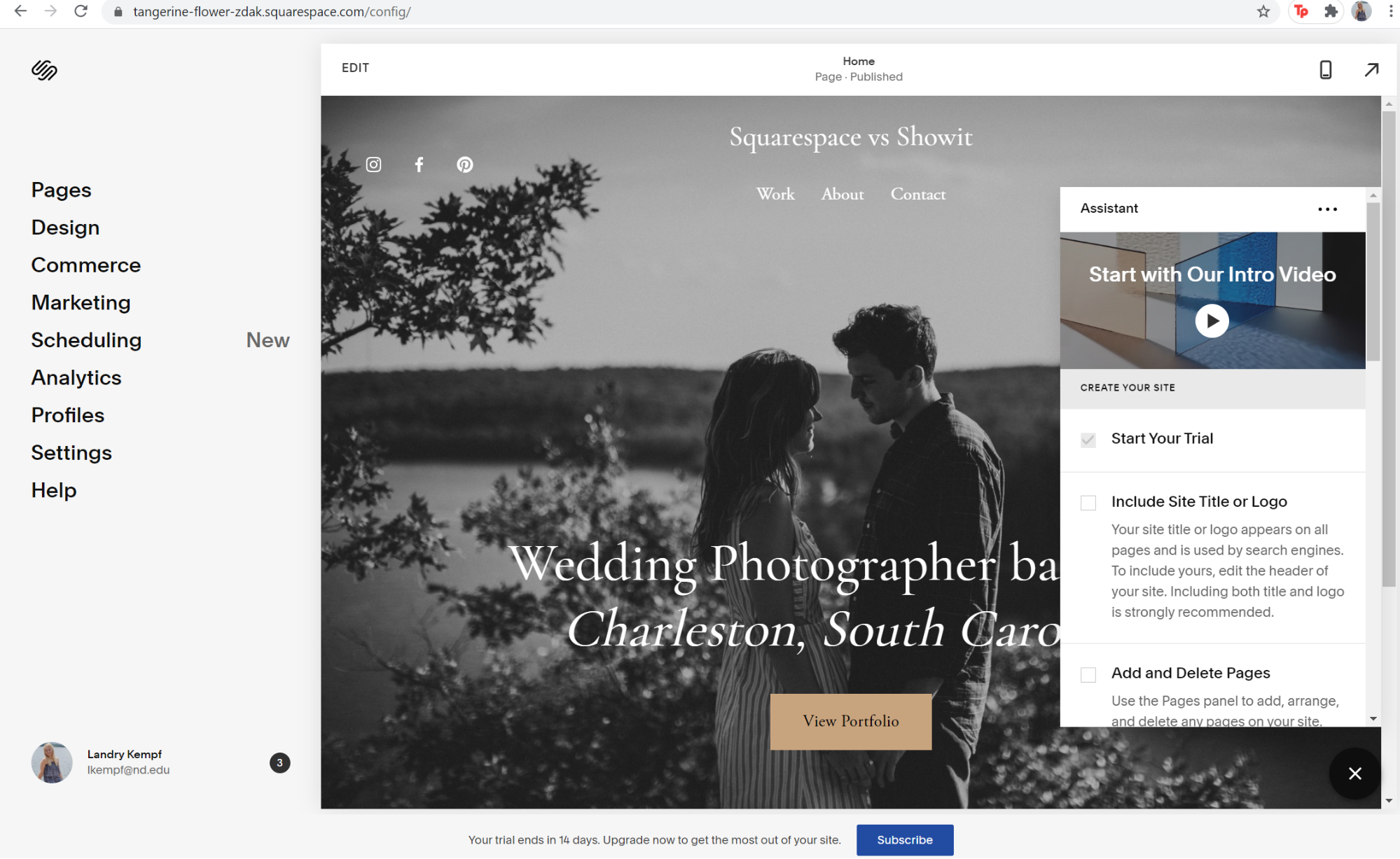
You’ll get started with Showit in a pretty similar way! Once you set up your account, you can either choose a free template or head to the Showit Design Market to shop a wide selection of free and paid templates from Showit designers like myself. As you search for the perfect template, you can filter your results based on your style, price range, and industry. If you’re looking for a specific template, you can also search its name on this page. Or if you’re feeling brave, you can start totally from scratch to design your site!
One advantage Showit has here is the ability to find a template that matches your brand. These templates go beyond the basics and offer an elegant look to fit any brand.
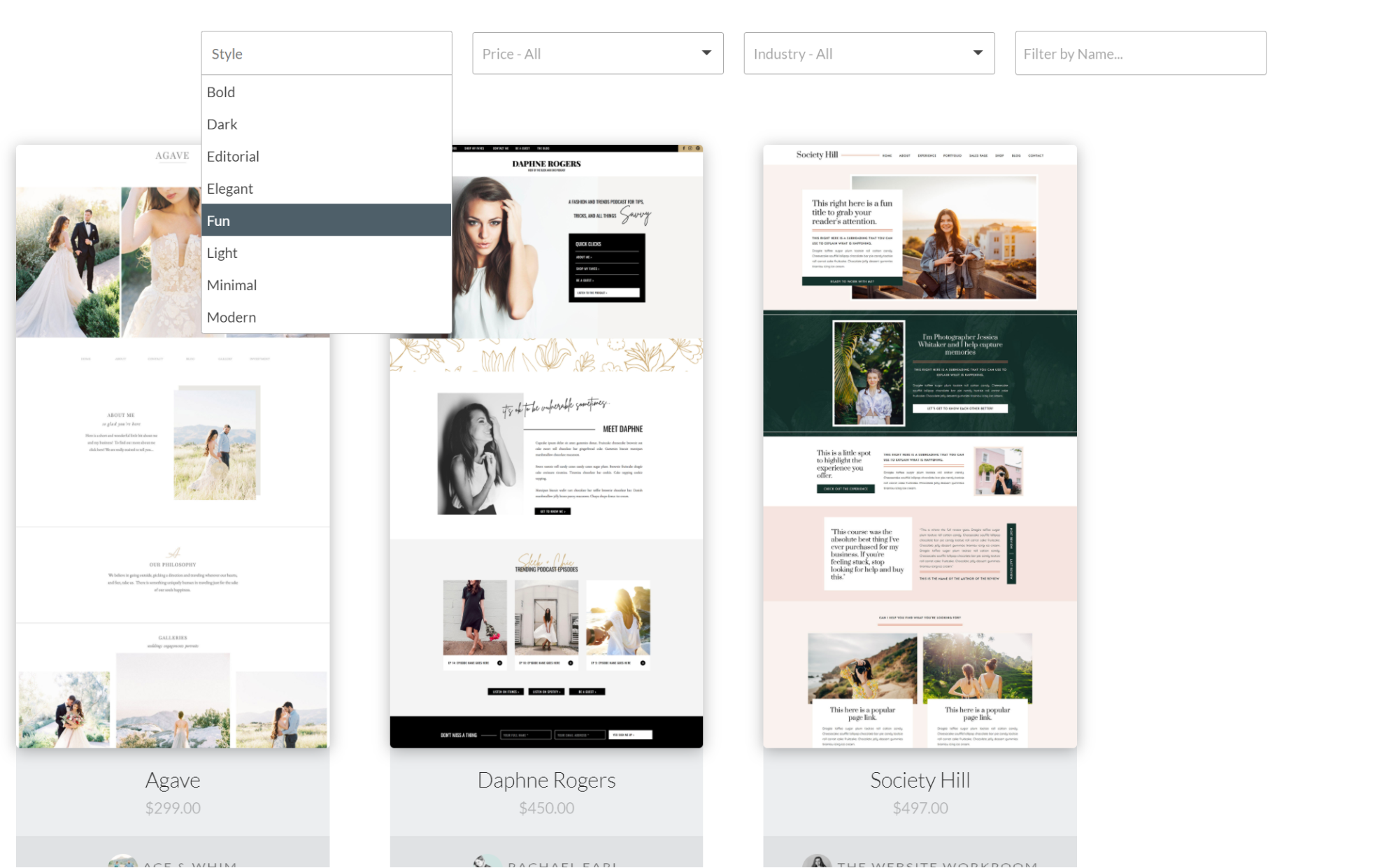
Once you decide on the perfect template, you are taken to your design page, where you can edit any and every aspect of your site. Showit is unique in its drag and drop interface, making customization a breeze.
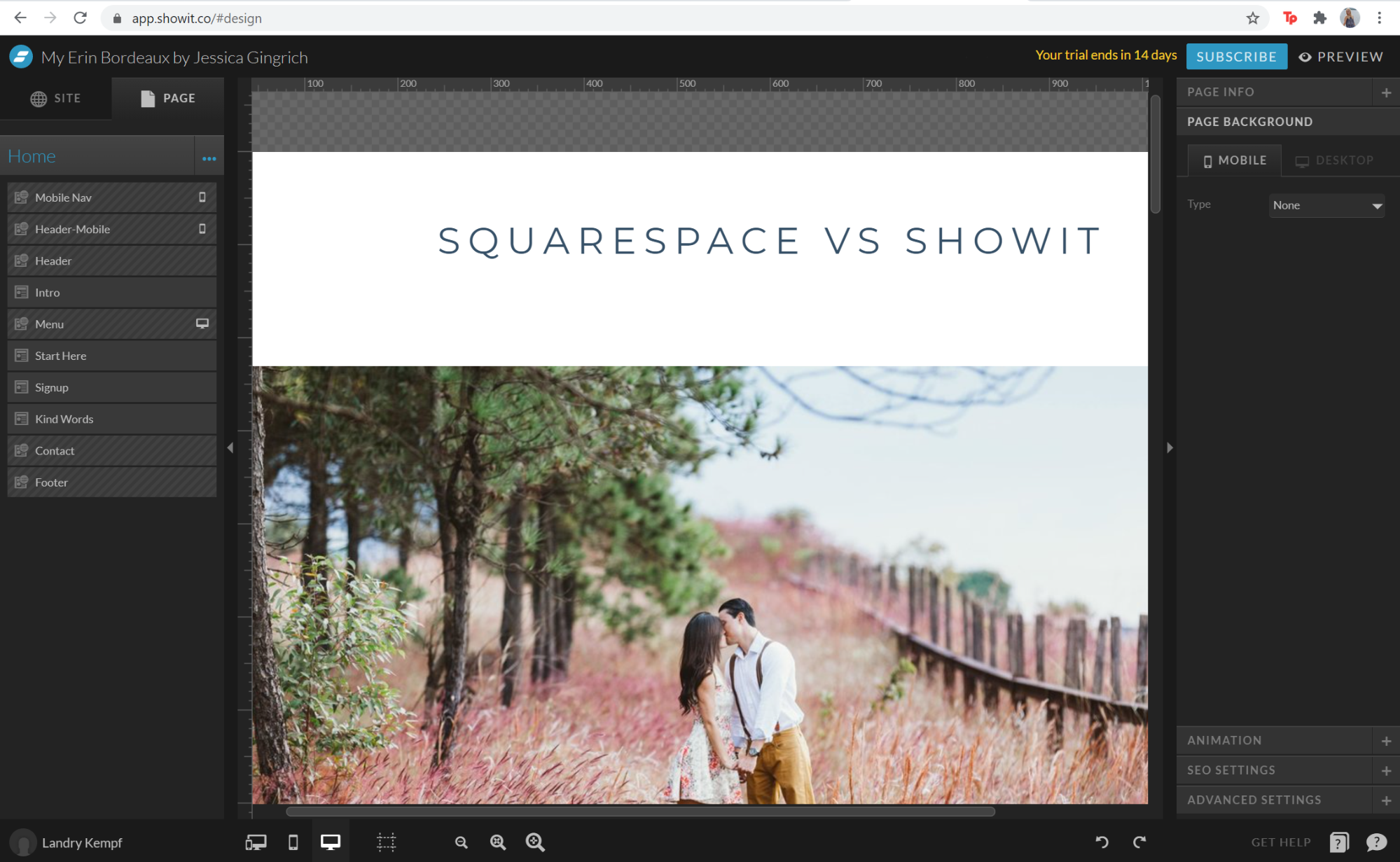
Both Squarespace and Showit offer user-friendly interfaces and are pretty easy to get started with a template.
Cost
Both Squarespace and Showit offer several tiers, allowing business owners to decide which features work best for their brand. Both website builders offer a discount should you choose an annual billing plan.
Squarespace offers four different tiers of pricing: Personal, Business, Basic Commerce, and Advanced Commerce. These are priced at $12/month, $18/month, $26/month, and $40/month, respectively. To learn more about the features of each tier, check out this Squarespace page.
Showit offers three tiers of pricing: Showit, Showit + Basic Blog, and Showit + Advanced Blog. These are priced at $24/month, $29/month, and $39/month, respectively. To learn more about which tier is best for you, check out my blog post dedicated to Showit pricing.
As you can tell, the costs are pretty similar. Both Squarespace and Showit are affordable options for an elegant business website.
Hosting and Domain Names:
Both Squarespace and Showit allow you to host your site on their servers. So, where do they differ?
Squarespace allows you to purchase a domain directly on their site. The yearly cost for the domain will be charged in addition to your regular Squarespace plan. You may also choose to connect a non-Squarespace domain to your site.
Showit, on the other hand, does not sell domains. Instead, you can purchase your domain through a popular domain registrar like GoDaddy, Google Domains, or Bluehost. Domains are typically pretty affordable; you can expect to spend about $12/year. The Showit team will configure your domain for you when you’re ready to launch your site, which is a huge help!
Email Marketing
Email marketing is an important aspect of any brand marketing strategy, allowing you to reach both current and potential customers with different campaigns.
Squarespace offers a native email marketing system, allowing you to send emails with the same interface as your website, ensuring consistency in your brand communication. It is a simple tool, allowing users to opt into your email list and receive communications. This email marketing system is not quite as sophisticated as most dedicated email platforms, so if you are really serious about your email marketing strategy, you may choose a more powerful tool like Mailchimp, Constant Contact, SendinBlue, or Drip, and embed it on your site.
Showit does not have a built-in email marketing system, but you can easily embed email sign-up forms and opt-ins from any email marketing platform on your Showit site. To do this, you can create and embed a code from your email system, and then add that with an iframe to your Showit site. To learn more about this process, check out this article.
E-commerce
If your business sells digital or physical products, it may be important to add e-commerce features to your website.
The Squarespace Commerce App is Squarespace’s built-in e-commerce platform, available for users on the Business or Commerce plans. If you are a product-based business, this could be a great option for you to sell your products without needing to use a third party e-commerce app.
Showit does not offer a built-in e-commerce platform. Instead, you have two different options to easily embed e-commerce on your site. First, you can use buy buttons from Shopify Lite or Woocommerce to embed a shopping cart to your site. Many of my clients choose this option, as it creates a seamless user experience. You can find an example here. Second, you can simply link your “buy now” button to a third-party e-commerce platform, like Thrivecart, Samcart, or Karta. Once a customer clicks “buy now”, they are taken off your site and onto the third party site to complete their purchase. I use Thrivecart on my site shop, which takes customers to a Thrivecart checkout page as soon as they click the purchase button.
Analytics
Website analytics are an important aspect of any successful business. It allows you to better understand your customers, in turn giving you insight into how to improve user experience. For instance, if you discover the majority of your website visitors are Midwestern women in their mid-40s, you can take this information and create targeted content for them.
Squarespace has a built-in analytics platform that can provide you with a clear picture of your visitors and how they interact with various aspects of your site. Some metrics include page views, conversions, sales, and referrers. You can also add a Google Analytics tracking code to your Squarespace site. If you don’t want to bother with more detailed analytics, Squarespace’s analytics tool may be enough for you.
Showit does not have any native analytics. Instead, you can use your Google Analytics tracking code and Facebook Pixel code. These are both powerful tools to better understand and target your social media audiences.
Coding
Now let’s talk about most people’s biggest fear when it comes to website creation: coding. After scrolling through your favorite websites, you probably assume it took a professional developer to create such a design. That doesn’t need to be the case.
While Squarespace does require adding custom code in order to customize a template, Showit takes a true drag and drop approach. No Ph.D. in computer science required.
Blog
Blogging is one of the best things you can do for your business. It’s a great way to showcase your expertise, build client relationships, and rank in search! I strongly believe every business owner should have a blog!
Squarespace offers a native blogging platform. So, when you are creating your site, you have a built-in Blog page.
Showit’s blogging capability is through WordPress, an amazing blogging platform. You can design your blog page on Showit and do the actual writing in WordPress. This is one of my favorite features of Showit. You can learn more about blogging in Showit here.
Design Freedom
It’s important to design a website that matches your brand’s personality. Design freedom is actually one of the top reasons why my friends and clients have switched from Squarespace to Showit.
Paige Vaughn of Paige Vaughn Studio, a wedding photography studio based in Austin and San Francisco, shared her experience of switching from Squarespace to Showit:
“I was looking for something with more flexibility design-wise since I use my website to share a multitude of resources, including guides, wedding advice, pricing, etc. I also wanted something that allowed my website to look more high-end. Using Squarespace while easy, ultimately felt like I was putting lipstick on a pig. I could never get it to look just how I wanted”
Like Paige mentions, the key difference between Squarespace and Showit boils down to creative freedom and flexibility.
On Squarespace, you are quite limited in your customization options once you decide on a template. It takes coding knowledge to make significant visual changes to your site.
With Showit, however, you have complete freedom. You can design your site 100% from scratch, use a premade template, or even combine multiple templates. You can drag and drop elements without needing to use any code. This freedom ensures your design meets both your business goals and style.
Templates
Does the idea of building a website from scratch scare you? You’re not alone. That’s where templates come in.
Squarespace offers free templates on its website. Some designers also sell premium Squarespace templates, though these are not listed on the Squarespace platform. Once you select a template, you can customize the fonts, elements, and colors.
Showit offers both free and paid templates. You can purchase designers’ templates through the Showit Store or directly from the designer’s website shop. Check out Blossom Site Shop here, where I offer several different templates with both beauty and brains, perfect for any creative professional.
Final Thoughts
Both Squarespace and Showit are user-friendly choices that work great for creatives looking to create or revamp their website. If you are okay with keeping things basic and don’t mind customizing things using code, Squarespace could be a great fit.
However, in terms of ultimate design flexibility and creative freedom, Showit rises to the top. While it may take a bit more work to set up, creating an elegant Showit site is sure to pay off, allowing you to customize your site as much as you want. You’ve worked hard to establish your brand—why settle for anything less than perfect?
Still not convinced? Check out what some of my clients have to say about their switch from Squarespace to Showit!
Rachel of Mandelette Photography decided to take her fine art wedding photography business to the next level when she switched to Showit. With a classic and timeless style, we were able to create a site that embodied her brand perfectly. When asked why she decided to make the switch, Rachel said:
“I was tired of not being able to customize my website the way I wanted to in order to showcase my work”
To learn more about Rachel’s design process, check out this blog post.
Jontell of Jontell Vanessa Photography switched to Showit for a similar reason. As a wedding and branding photographer based in Fredericksburg, Virginia, Jontell found a template that matched her style and we customized it to make it exactly what she wanted. She described her experience switching platforms:
“I switched from Squarespace to Showit because I wanted more flexibility and freedom when designing my website. I put it off for months because I was so intimidated by the idea of learning a whole new platform. Luckily, making the switch was so much easier than I expected! Showit has a ton of tutorials and an awesome support team to help walk you through the process.”
To learn more about Jontell’s design process, check out this blog post.
Next Steps
Now that you better understand how Squarespace and Showit match up, you may be wondering how to get started on your new website. Well, you’ve come to the right place! Here at Alex Collier Design, I offer easy-to-use and customizable Showit website templates, template customization, and completely customized sites. You can learn more about my services here, and check out my website templates here!
Leave a Comment