Being a wedding professional can be a lonely job.
There’s no boss to give you a pat on the back for a job well done. No coworkers to cheer you on as you launch your latest project. After a killer event, you may find yourself high-fiving…yourself.
So I understand that it feels SO amazing to win an industry award or have your gorgeous work featured in a blog or magazine! Of course, your couples love your work, but how great that someone else recognizes it too?? Talk about validating! And I’m not just talking about photographers here—florists, calligraphers, videographers, venue owners, and more all participate and get credit in those features!
In your excitement, you’re probably going to want to stick that coveted “Style Me Pretty” badge on your website right away, showing all your potential customers just how fantastic you really are.
And that’s great! These awards and features give you authority. They prove that you aren’t just saying you are super talented, you really are. Brides probably read those blogs and know it makes you more legit!
But, have you ever stopped to think about:
- How does this visually fit in with the look of your website?
- How is this helping or hurting your user experience and SEO?
Today we are going to dive into how you can display these amazing awards and features in a way that benefits your business!
Should you display awards and features on your website?
I’ll be honest—when I first started thinking about this question, I wasn’t convinced that awards and features served any sort of important purpose on your website. In my mind, these badges often junk up the page, and serve our own egos rather than our clients’ needs. Plus, most websites I see out in the wild aren’t actually linking these badges anywhere!
So often, displaying awards and features results in “badge vomit.” It didn’t take me long to find a few examples (the guilty shall not be named!):

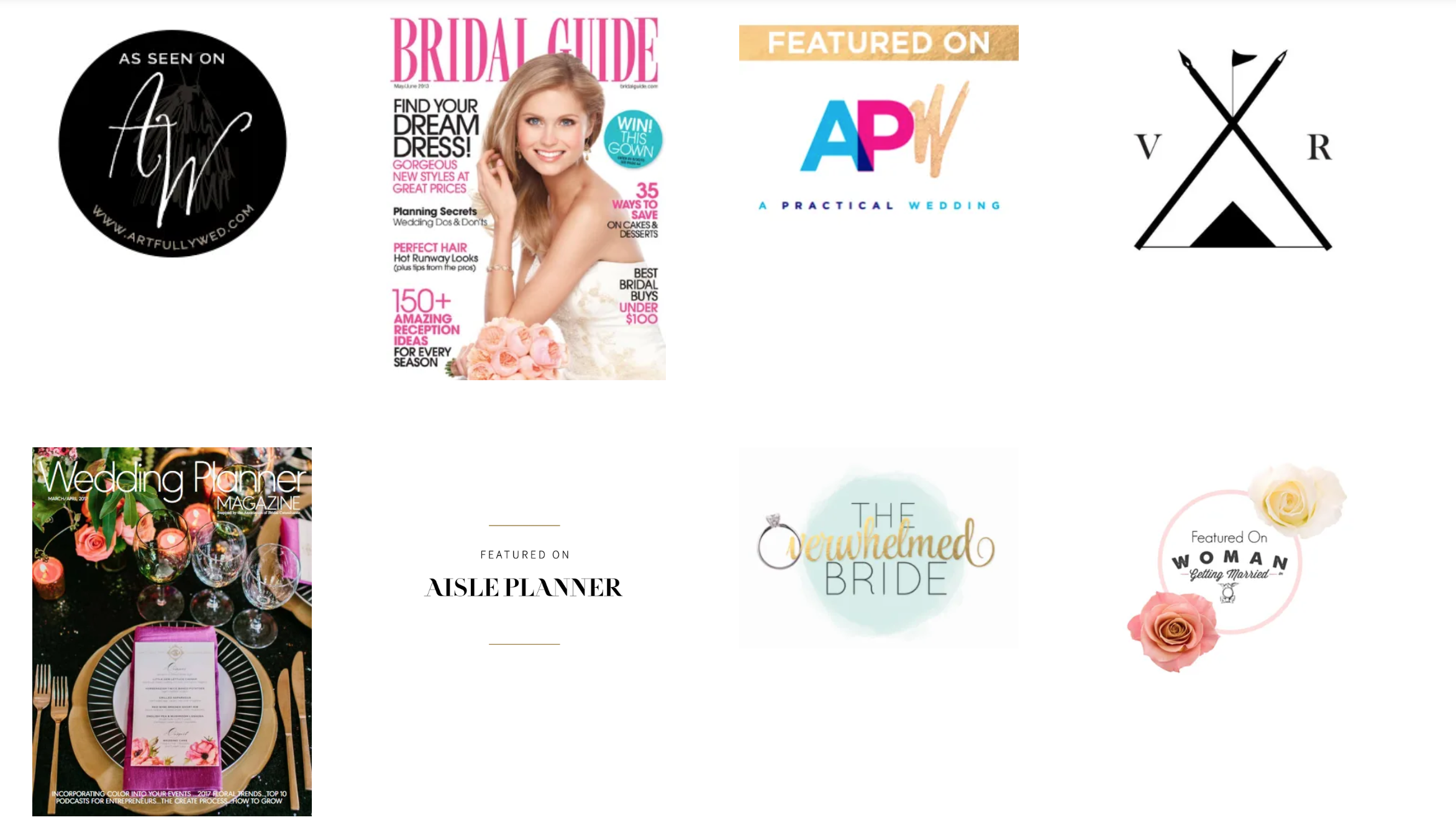

This mishmash of colors, sizes, and layout doesn’t exactly scream luxury, right? Can you imagine walking into an upscale bridal boutique and seeing huge banners with these badges hanging from the ceiling? That would never happen! It would totally take away from the ambiance of the shop. Why are we willing to be so careless with the ambiance of our website?
I wish I were the marketing person who came up with these badges because honestly, it’s pretty brilliant. Wedding professionals provide content to blogs and magazines (fo’ free), and then turn around and give them free advertising and brand equity by displaying their badge! All without the blogs and magazines even having to ask! *insert evil genius laugh here*
But for all my misgivings about features and awards, I still think it’s worth having them on your website. First of all, there is potential SEO value of linking to these awards and features. Second, associating yourself with well-known publications like Style Me Pretty can make you more appealing to brides and grooms. Finally, I noticed that even the most experienced and respected wedding professionals usually include awards and features on their site. It seems to be a design convention in the wedding world, and one that users expect to see.
Today I want to talk about:
- Why awards and features are good for SEO,
- Which awards and features you should display,
- How to design the awards and features section of your website, and finally,
- How you should link to awards and features.
Let’s get started!
Why awards and features are good for SEO
When done correctly, listing awards and features on your website can benefit your SEO. This is because by linking to external sites with authority, you are helping Google understand your niche.
In SEO terms, when you are sending users to another website, it is called an external link. Google has not definitively said whether external links are a ranking factor, but lots of research has shown that they are. According to a study by Reboot Online, “linking out to authoritative sites appropriately and in the correct context, may actually help rank your blog or website higher in Google search results.”
Ok, teacher Alex feels compelled to break that down for you. Let’s chat about some of the keywords there:
“Authoritative Sites”
Authority is a major component of ranking on Google, but there’s no one single metric Google uses to calculate authority. Basically, you can think of authority as how much power a website has to influence others. For example, I’m more likely to seek advice on repairing an appliance from an established repair blog than a random blogger I’ve never heard of before.
But how can you know which sites are “authoritative” in Google’s eyes?
SEO company Moz developed a metric called “Domain Authority” that predicts how well a website will rank on search engine result pages. A Domain Authority score ranges from one to 100, with higher scores corresponding to a greater ability to rank. There are a lot of different tools you can use to check a website’s domain authority, but my favorite is the website authority checker from Ahrefs.
“Appropriately”
The way to link “appropriately” is to follow best linking practices.
When linking to a site other than your own, it is best practice to consider the anchor text. Anchor text is the text that users see and click on to visit the link. Google takes anchor text into consideration when evaluating that link. If you are using a badge or a logo, the image itself will be the link, since there is no text. In that case, Google considers the alt text as the anchor text.
For example, if I displayed a badge stating I was featured on Ruffled Blog, I would make the alt text: “Ruffled Blog Feature Badge.”
“In the correct context”
My guess as to why Google has been hesitant to straight-up admit whether external links are a ranking factor? People are constantly chomping at the bit to outsmart the system! Google’s algorithm is designed to match content to user intent. So, if you are serving users with what they need in context, you are matching your site content to user intent. Google wants you to provide value to your users. If linking out to a feature makes sense in context, it’s providing that value.
In the context on your about page, it makes sense to present the places you’ve been featured. It’s all about giving users what is helpful to them!
Which awards and features you should display
Once you’ve been in the industry a few years, it’s likely that you have won quite a few awards and been featured in a lot of different blogs and magazines. It’s important to know your ideal client and strategically showcase the awards and features that are most important to them.
For example, if you were featured on a country weddings blog, but you mostly work city ballroom weddings, that feature is probably not serving your audience well!
You should display the top 4-6 awards and features that you are most proud of, from the sources with the greatest authority, and that most closely match your niche.
Think about how you can consolidate awards as well. For example, if you have won “The Knot Best of Weddings” multiple years, it’s probably only important to display the most recent award as a badge. Ask yourself: how is this helping users learn more about me and making a decision about working with me? Be careful about overloading them with too much information!
How to design the awards and features section of your website
Once you’ve determined which awards and features you are going to display on your website, it’s time to create your design! Avoid “badge vomit” by considering a few factors.
Size and shape
First, make sure the badges you are displaying are all a similar size and shape. Avoid mixing circular badges with plain logos. Resize the badges or logos so they are all the same height. For a more luxurious feel, size logos and badges smaller (height of about 40 px for logos and 80px for badges).
I love how wedding photographer Nancy Ray does this on her about page:

Notice that Nancy only lists 5 features, and if you visit her site, you will see that all of them link out to the features themselves!
Spacing
You can also see good spacing in the example above. Leave some breathing room between the logos and badges. The exact amount of space will depend on the size and number of logos you are displaying, but 50px is a good minimum!
Color
Another way to design a beautiful awards and features section is by using color. Avoid badge vomit by making all of the features one color, so they are visually cohesive and not distracting from your brand colors. Nancy does this above using grey, but another idea I love is using your brand colors, like this example from calligrapher Laura Hooper’s website:
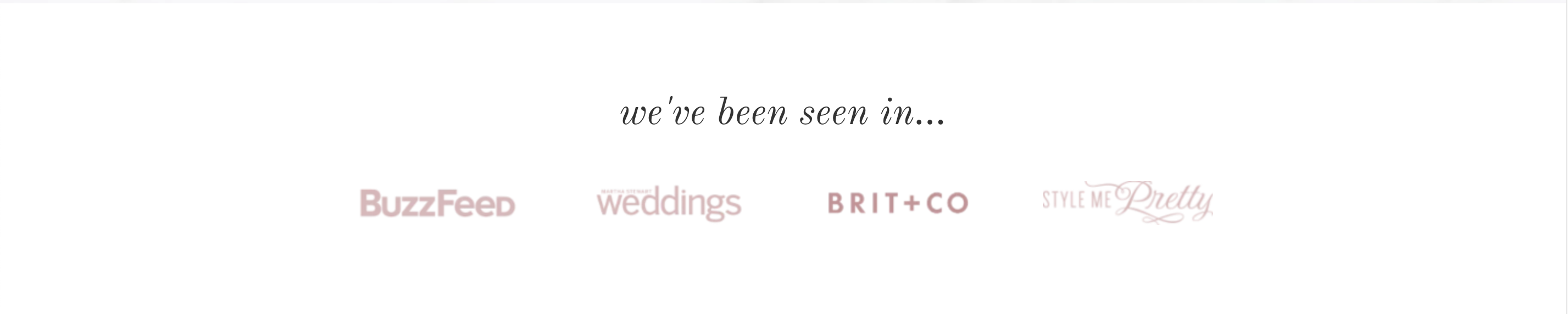
Here are a couple ways to create branded badges:
- If you can find the logo as an svg, you can simply select the different elements and make them a different color in any vector editing program, like Sketch or Adobe Illustrator.
- If you can’t find the logo as an svg, look for a png with a transparent background. In Adobe Photoshop, you can recolor a png using the Color Overlay tool. Icons8 has a great tutorial that goes more in-depth on how to recolor png files in Photoshop.
Text
Consider rather than using a badge or logo, simply listing the publications you are linking to. This way, you still get the benefit of name recognition for those publications, plus it looks more elegant and streamlined. You will definitely avoid badge vomit if you go this route! Check out example of this method from wedding photographers Katelyn James and Julie Paisley.


How to Link to Awards and Features
Once you’ve created the design for your badges, it’s time to create the links!
If you aren’t using anchor text, like in Katelyn James and Julie Paisley’s examples above, write descriptive alt text that states what website you are linking to: Wedding Chicks, Ruffled Blog, The Knot, Southern Weddings, etc. This tells Google what the link is all about.
Set the link to open in a new tab. You definitely don’t want people leaving your website for good, and this method keeps them on your site. In Showit, you will do this by checking the “open in a new window” box when you set up the link.
Remember that good user experience and SEO is all about being helpful to your users. Don’t just link them to The Knot’s homepage! Link to your specific feature on that website. If you’ve been honored to be featured on a site more than once, choose the feature that better showcases your work (or if it’s a tie, link the newest one).
It doesn’t exactly matter what page on your site you are linking these features from. In fact, you could include it in multiple places: your about page, weddings page, and even your blog sidebar! There’s no rule that they all have to be the same, either! Maybe it makes sense to showcase some awards on your about page, and some important features on your weddings page!
In Conclusion
Ready for the TL;DR?
- Yes, you should list awards and features on your website.
- Curate 4-6 features from websites that best fit your niche and have the most authority.
- Design the logos in one color, nicely spaced and sized.
- Link to your exact feature, include alt text or anchor text, and set the link to open in a new page.
Following these steps will ensure you avoid badge vomit and present your features and awards in a way that benefits your business and serves your clients well.
Want more tips for improving your website?
Download my guide to Five Ingredients for a High-Converting Website!
Alex Collier is a Showit web designer for wedding professionals. Are you ready for a website with beauty and brains? Get in touch!
Bali777 Slot Demo atau Demo Slot salah satu kata pencarian yang cukup banyak dicari oleh para
pecinta game judi slot online di Google. Slot Demo sendiri adalah salah satu situs khusus yang menyediakan akun demo
slot pragmatic play untuk para member dapat memainkan seluruh permainan game slot online secara gratis tanpa
deposit. Pragmatic Play sendiri salah satu provider slot gacor yang menyediakan akun demo slot gratis kepada para membernya
untuk mempelajari game slot yang telah disediakan.
Good day! Would you mind if I share your blog with my zynga group?
There’s a lot of folks that I think would really appreciate your content.
Please let me know. Cheers
This is really interesting, You are a very skilled blogger.
I’ve joined your rss feed and look forward to seeking more of your great post.
Also, I’ve shared your site in my social networks!
Superb info. With thanks.